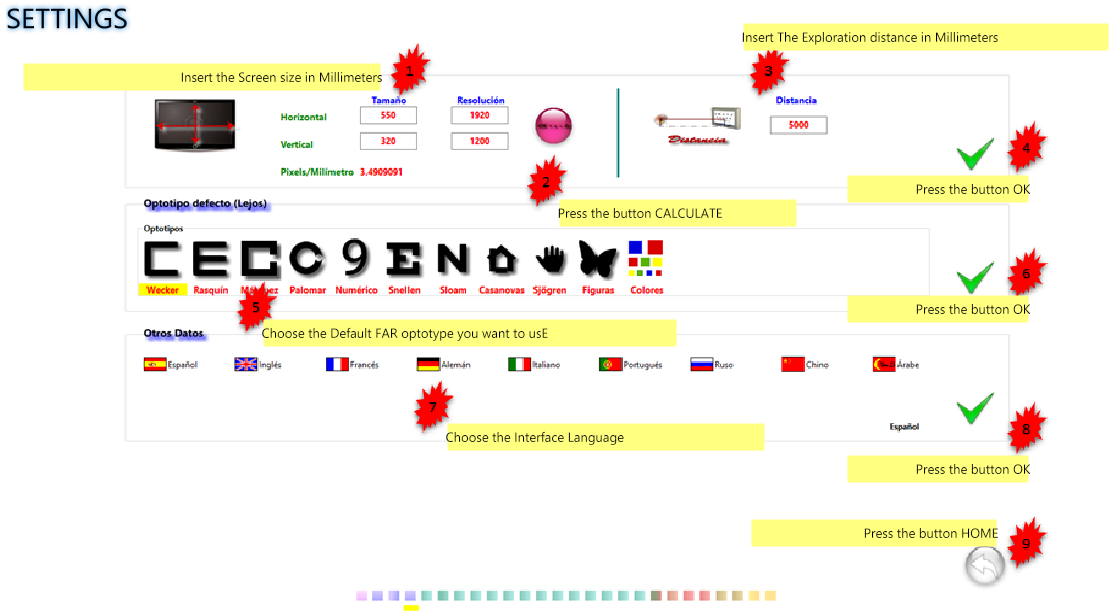The configuration of the program is essential. All optotype sizes depend on all data being correct.
You will need three pieces of information: the width of the monitor, the height of the monitor, and the scanning distance: ALL IN MILLIMETERS.
Follow the next steps:
- Enter the screen size both horizontally and vertically.
- Press the CALCULATE button. The screen resolution and pixels / millimeter will be automatically obtained.
- Press the OK button corresponding to that group.
- Choose the optotype you want to use by default and press the OK button corresponding to that group.
- Press the BACK button.
The data is saved in a file in such a way that each time you use the program your preferences are loaded.
In case any data changes, do not forget to validate it by pressing the corresponding OK button.